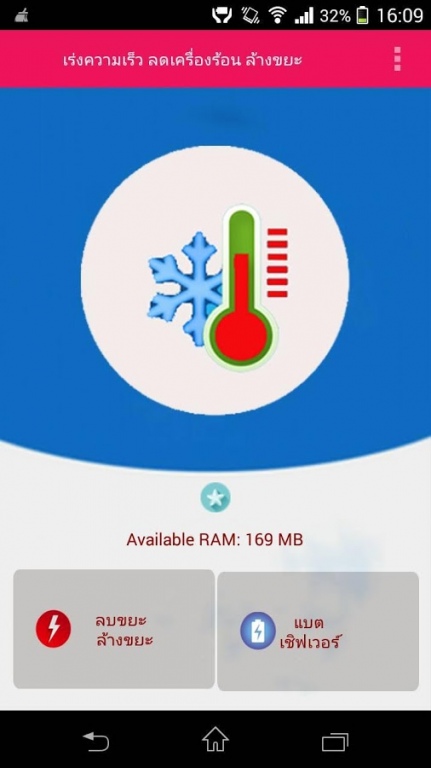Cooling Phone Cleaner booster 1.1.3
Free Version
Publisher Description
Did you know that if you have an Android phone and after a few days it starts to get slower?
Is your phone becoming slow and lag?
Is your phone becoming slow or facebook auto post?
Are there many junk files in your phone?
Is your battery draining faster than before?
Just tap to delete spam, delete viruses,fb virus Just a few seconds you will protect your privacy and security by protecting you from free antivirus.
Product features:
**Touch the "Clear" to Speed Turbo Clean up your phone.
**Wash the APK files and unnecessary discharge of storage space on your phone within seconds.
**Add the app frequently used to allow entry. Management makes the app easier.
**Lightweight and fast Resource use low memory space.
**Auto Turn Off Bluetooth
**Auto turn off Bluetooth when battery is low
**Decrease brightness when battery is low
**Auto Decrease Brightness
**Auto turn off wifi when battery is low
**Auto Turn Off Wifi
**Auto Kill All Apps
**Auto kill all apps when battery is low
**Auto Brightness Control
**birghtness of device will automatically control based on light
**Auto Turn Off Sync
**Auto turn off sync when battery is low
**14 language support:
England,Republic of Indonesia,Malaysia,Philippines,Nederlands,Italia,Spain,Danmark,Africa,Slovakia,Finland,Germany,Portugal,Thailand
Install *****Cooling Phone Cleaner booster******* mobile security apps today 100% FREE.
About Cooling Phone Cleaner booster
Cooling Phone Cleaner booster is a free app for Android published in the System Maintenance list of apps, part of System Utilities.
The company that develops Cooling Phone Cleaner booster is BANKBandit. The latest version released by its developer is 1.1.3.
To install Cooling Phone Cleaner booster on your Android device, just click the green Continue To App button above to start the installation process. The app is listed on our website since 2016-07-20 and was downloaded 10 times. We have already checked if the download link is safe, however for your own protection we recommend that you scan the downloaded app with your antivirus. Your antivirus may detect the Cooling Phone Cleaner booster as malware as malware if the download link to com.bubble.coolingphonecleanerbooster is broken.
How to install Cooling Phone Cleaner booster on your Android device:
- Click on the Continue To App button on our website. This will redirect you to Google Play.
- Once the Cooling Phone Cleaner booster is shown in the Google Play listing of your Android device, you can start its download and installation. Tap on the Install button located below the search bar and to the right of the app icon.
- A pop-up window with the permissions required by Cooling Phone Cleaner booster will be shown. Click on Accept to continue the process.
- Cooling Phone Cleaner booster will be downloaded onto your device, displaying a progress. Once the download completes, the installation will start and you'll get a notification after the installation is finished.